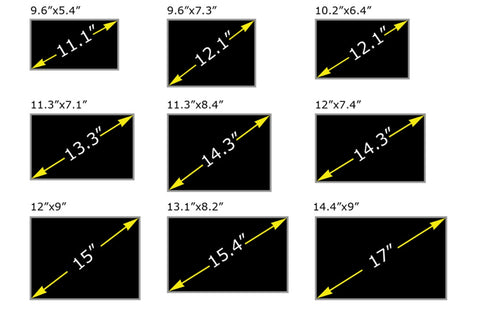When it comes to determining the screen size of a laptop, there are several methods available. This can be useful for repairs, comparing different models, or simply satisfying curiosity. Below are 8 methods for measuring the screen size of a laptop, helping you easily confirm the correct dimensions.
Why is it important to know the screen size of a laptop? Suppose you need to replace the screen; in that case, it's essential to find a new screen with the same dimensions as the original. Otherwise, screens that are too large or too small won't fit back into the original device. Therefore, ensuring an accurate measurement of the screen size is crucial.
Laptop screen sizes do not adhere to a universal standard. From compact to gaming laptops, there's a wide range of sizes available. On average, screen sizes tend to hover around 11 inches, while larger laptops can reach 17 inches or more.
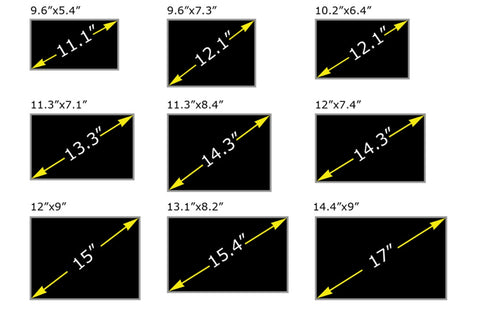
Here are the methods for measuring a laptop's screen size:
-
Check the Manual or Packaging:
- Locate the user manual or original packaging of the laptop.
- The screen size information, typically in inches (e.g., 15.6 inches), should be clearly labeled in the specifications section of the manual or on the packaging.
-
Look for Stickers or Labels:
- Search for stickers or labels on the exterior or keyboard area of the laptop.
- These labels will display key specifications, including the screen size in inches.
-
Measure the Diagonal:
- Close the laptop and prepare a flexible measuring tool like a tape measure or soft ruler.
- Starting from one corner of the screen, measure along the diagonal to the opposite corner.
- Ensure you're only measuring the screen area, excluding any borders or frames.

-
Windows Display Settings:
- On a Windows laptop, right-click on the desktop and select "Display Settings."
- Scroll down to the "Display" section in the settings window.
- Under "Display Information," you should find details about the screen size.
-
MacOS About This Mac:
- On a Mac laptop, click on the Apple menu in the top-left corner.
- Choose the "About This Mac" option.
- In the "Overview" tab, you'll find information about the screen size.
-
Online Search:
- If you know the laptop's model number, you can search online using the model number to find detailed specifications, including the screen size.
-
Check Bezel Labels:
- Some laptops may have screen size labels on the bezel (the frame around the screen).
- While not all laptops have this feature, it's worth checking if present.
-
Contact Manufacturer Support:
- If none of the above methods yield the screen size information, you can contact the laptop manufacturer's customer support.
- They may ask for the laptop's serial number or other identifying information to provide you with accurate specifications.
By using these detailed methods, you should be able to accurately determine the screen size of your laptop, aiding in better understanding and management of your device.